Amazon Web Services RDS
Overview
Bemi AI can connect and replicate data from your PostgreSQL database, allowing you to build AI agents that investigate and resolve customer issues without worrying about performance or scaling.
Steps to Connect
Step 1: Retrieve AWS RDS Connection Details
-
Log in to the AWS RDS Console.
-
Select your database instance from the list.
-
In the Connectivity & security tab, find:
- Host: Endpoint
- Port: Usually 5432 for PostgreSQL
- Database: DB identifier
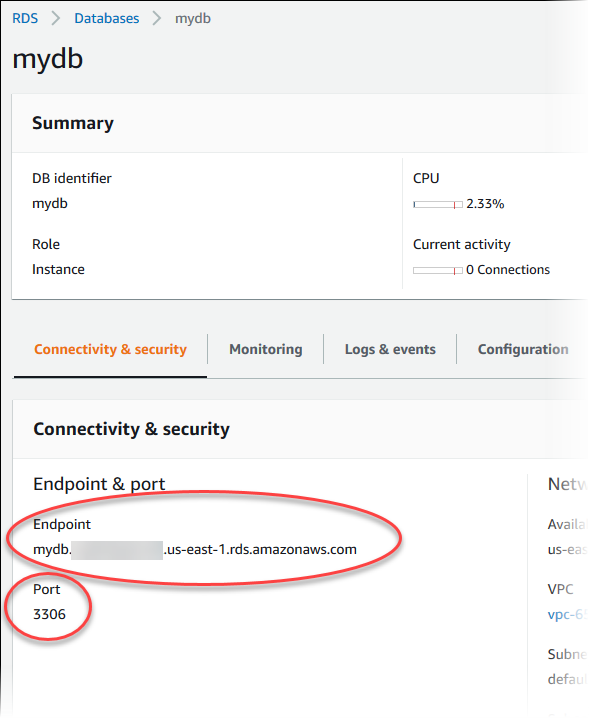
-
Under the Configuration section, find:
- User: Master username
- Password: Master password (if available)
Step 3: (Optional) Create a Read-Only PostgreSQL User
If you don’t have access to the master password or prefer limited access, create a dedicated read-only user.
Create a new PostgreSQL user:
CREATE USER bemi_ai_user WITH PASSWORD 'your_secure_password';
Grant read-only access:
GRANT USAGE ON SCHEMA public TO bemi_ai_user;
GRANT SELECT ON ALL TABLES IN SCHEMA public TO bemi_ai_user;
ALTER DEFAULT PRIVILEGES IN SCHEMA public GRANT SELECT ON TABLES TO bemi_ai_user;
Enter the newly created username and password in the Bemi AI setup form.
Step 4: Select Tables
During setup or any time after, you can configure which tables to sync:
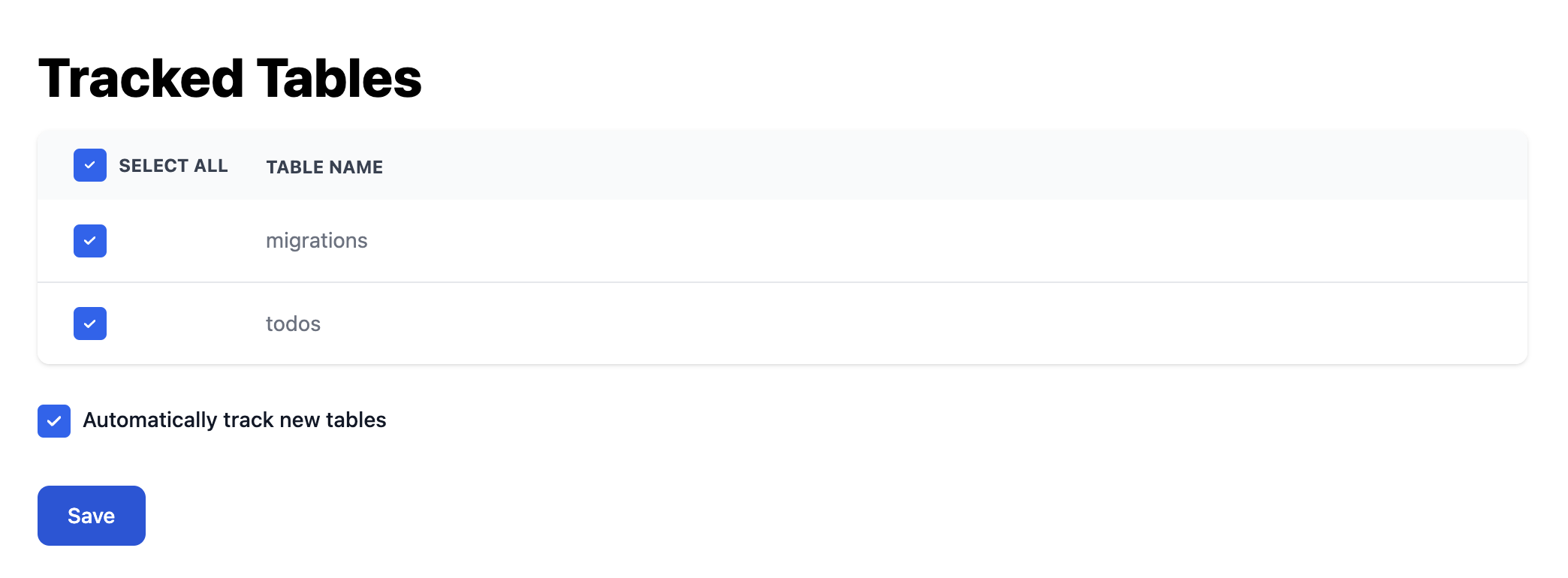
Advanced Settings
Bemi AI Static IPs
If you restrict access to your databases by IP addresses, contact us. We will share our static IP addresses, which you can add to an allowlist, so we can connect to your PostgreSQL database.
SSH Tunnel
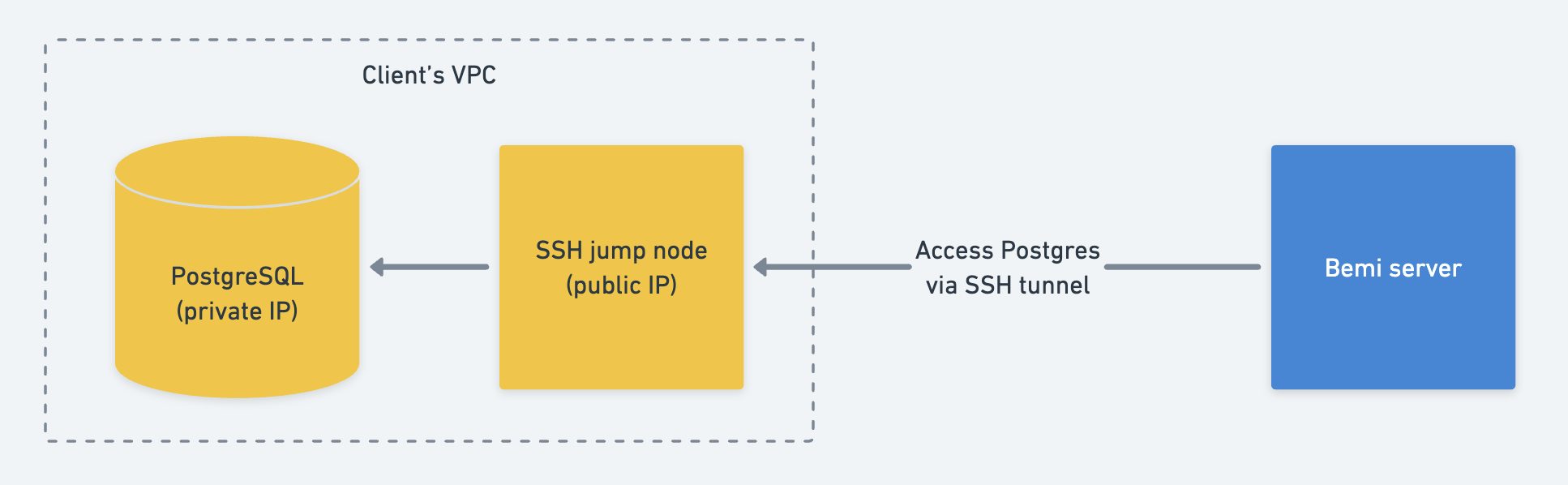
If your PostgreSQL database is not publicly accessible, you can enable an SSH tunnel through a public jump host:
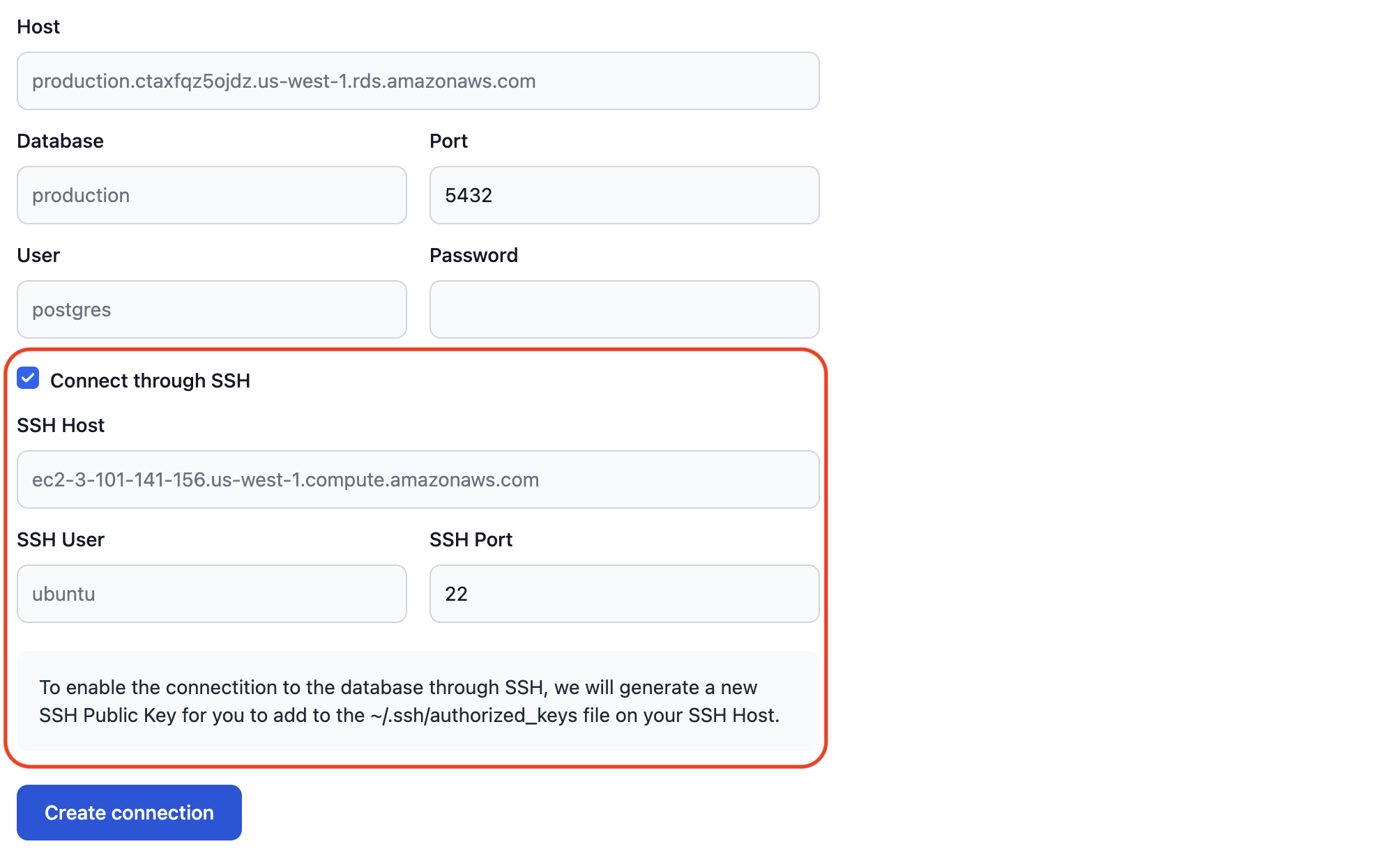
After submitting the database connection settings, we'll generate a public SSH key:
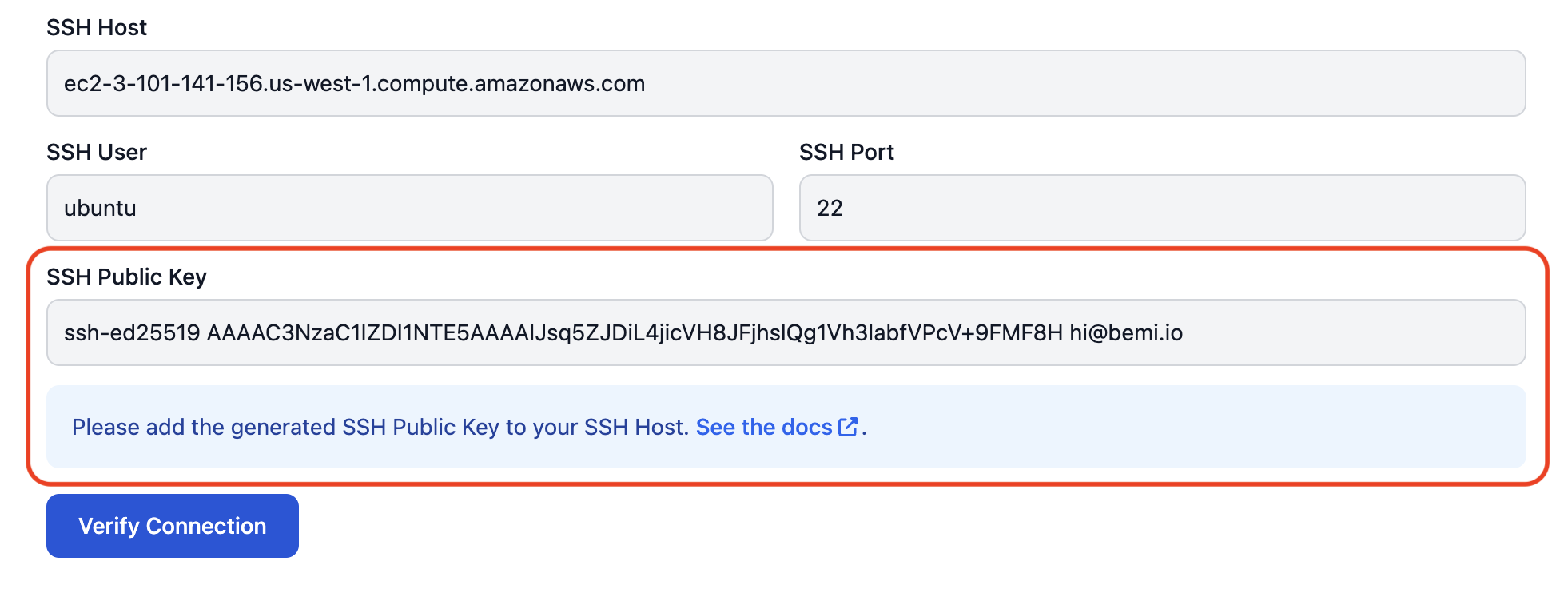
To allow Bemi workers to connect, add this public SSH key to your SSH host:
touch ~/.ssh/authorized_keys && chmod 600 ~/.ssh/authorized_keys
echo 'ssh-ed25519 AAAAC3Nz...' >> ~/.ssh/authorized_keys
Note: if you need a public SSH Key before knowing the SSH host address, specify any address initially and reach out to us later to update it.
VPN Tunnel
If your PostgreSQL database and SSH jump host aren't accessible over the internet, contact us to set up a secure VPN tunnel to our VPN server.